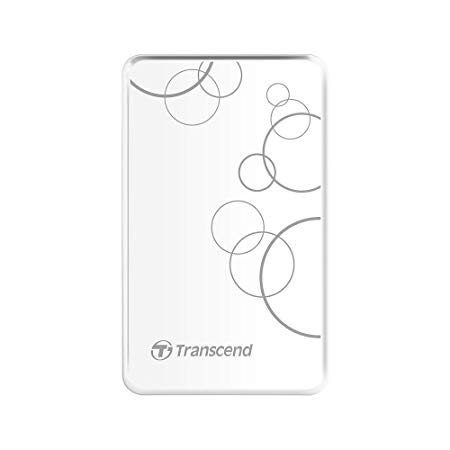Medion AKOYA E7211 manuals
Owner’s manuals and user’s guides for Laptops Medion AKOYA E7211.
We providing 2 pdf manuals Medion AKOYA E7211 for download free by document types: User Manual

Table of contents
Notebook
1
Kvalitet
3
Indhold
4
Placering
11
Ergonomi
12
Tilslutning
14
Batteridrift
17
Kapitel 2
18
Oversigt
21
Venstre side
22
Højre side
23
Indikatorer
24
Ibrugtagelse
25
Kapitel 3
32
Lysnetsdrift
35
Display
42
Harddisken
51
Brænder
56
Lydkortet
57
Home Theater
60
Igangsætning
72
Software
77
Hjemmegruppe
79
Nyttige vink
90
Kapitel 4
92
Førstehjælp
93
Update
96
Service
100
Fejl og årsager
101
Transport
103
Vedligeholdelse
104
Kapitel 5
108
2. Omfang
113
3. Udelukkelse
113

Table of contents
Notebook
1
Audience
2
Quality
3
Connecting
14
Cabling
15
Touch Pad
16
Chapter 2
18
Left Side
22
Right Side
23
Desktop
28
Chapter 3
32
Power Supply
33
Display
42
Data Entry
47
Home Theater
61
(optional)
61
The Network
62
Wireless LAN
63
Conditions
64
Express Card
67
Software
72
Homegroup
74
Chapter 4
86
Maintenance
99
Chapter 5
102
2. Scope
108
More products and manuals for Laptops Medion
| Models | Document Type |
|---|---|
| N26968 |
Instruction Manual
 Medion N26968 Instruction manual,
21 pages
Medion N26968 Instruction manual,
21 pages
|
| AKOYA C17x |
User Manual
 P7627T_P7627_E7223T_E7223 C17x Generic Win,
79 pages
P7627T_P7627_E7223T_E7223 C17x Generic Win,
79 pages
|
| AKOYA |
User Manual
 MEDION AKOYA P7817 Laptop (MD98307),
4 pages
MEDION AKOYA P7817 Laptop (MD98307),
4 pages
|
| AKOYA H90x |
User Manual
 E1318T H90x Generic ES Final MSN 4004 8033 Content.indd,
69 pages
E1318T H90x Generic ES Final MSN 4004 8033 Content.indd,
69 pages
|
| AKOYA E6224 |
User Manual
 downloaden,
136 pages
downloaden,
136 pages
|
| AKOYA E7216 |
User Manual
 48_301_Kurztests_Layout 1,
1 pages
48_301_Kurztests_Layout 1,
1 pages
|
| External hard disk |
User Manual
 Medion External hard disk User manual [en] ,
14 pages
Medion External hard disk User manual [en] ,
14 pages
|
| Erazer X6811 |
User Manual
 MEDION® ERAZER® X6811,
1 pages
MEDION® ERAZER® X6811,
1 pages
|
| AKOYA H90x |
User Manual
 E1318T H90x Generic FR Final MSN 4004 5825 Content.indd,
71 pages
E1318T H90x Generic FR Final MSN 4004 5825 Content.indd,
71 pages
|
| AKOYA E6234 |
User Manual
 MEDION® AKOYA® E6234 (MD 98434),
3 pages
MEDION® AKOYA® E6234 (MD 98434),
3 pages
|
| AKOYA C15x |
User Manual
 - Billiger.de,
77 pages
- Billiger.de,
77 pages
|
| N26968 |
Instruction Manual
 Medion N26968 Instruction manual,
24 pages
Medion N26968 Instruction manual,
24 pages
|
| Erazer X6811 |
User Manual
 Medion Erazer X6811 User manual,
108 pages
Medion Erazer X6811 User manual,
108 pages
|
| Akoya E7220 |
User Manual
 downloaden,
120 pages
downloaden,
120 pages
|
| AKOYA E7216 |
User Manual
 downloaden [en] ,
130 pages
downloaden [en] ,
130 pages
|
| Netbook |
Instruction Manual
 Medion Netbook Instruction manual,
92 pages
Medion Netbook Instruction manual,
92 pages
|
| AKOYA E6234 |
User Manual
 MEDION® AKOYA® E6234 (MD 99090) (B,
3 pages
MEDION® AKOYA® E6234 (MD 99090) (B,
3 pages
|
| AKOYA E6221 |
User Manual
   Notebook Bedienungsanleitung,
354 pages
Notebook Bedienungsanleitung,
354 pages
|
| AKOYA C17x |
Instruction Manual
 Medion AKOYA C17x Instruction manual,
75 pages
Medion AKOYA C17x Instruction manual,
75 pages
|
| AKOYA X7811 |
User Manual
 MEDION Akoya X7811,
2 pages
MEDION Akoya X7811,
2 pages
|