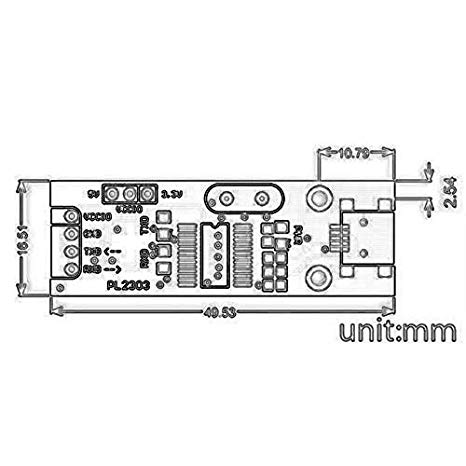Medion Akoya E7220 manuals
Owner’s manuals and user’s guides for Laptops Medion Akoya E7220.
We providing 2 pdf manuals Medion Akoya E7220 for download free by document types: Instruction Manual, User Manual

Medion Akoya E7220 Instruction Manual (108 pages)
Brand: Medion | Category: Laptops | Size: 1.55 MB |

Table of contents
MD 98740
1
Audience
3
Quality
3
Connecting
14
Cabling
15
Touchpad
16
Chapter 2
18
Front View
22
Left Side
22
Right Side
23
24
Desktop
29
Chapter 3
32
Power Supply
34
Display
41
Data Entry
47
The Keyboard
47
Home Theater
58
The Network
59
Wireless LAN
60
Conditions
60
Bluetooth
62
The Webcam
64
Software
67
Homegroup
69
Chapter 4
82
Update
86
Maintenance
95
Chapter 5
100

Table of contents
Ergonomie
12
Verkabelung
15
Akkubetrieb
17
Kapitel 2
18
Lieferumfang
19
Ansichten
21
Vorderseite
22
Linke Seite
22
Rechte Seite
23
Schritt 1
26
Schritt 2
28
Schritt 3
28
-Oberfläche
29
Kapitel 3
32
Netzbetrieb
35
Akkuleistung
38
Display
41
Dateneingabe
47
Das Touchpad
48
Home Theater
59
Bluetooth
63
Die Webcam
65
Software
68
Kapitel 4
86
Kundendienst
95
Transport
98
Wartung
99
Kapitel 5
102
Glossar
104
Technische Daten
113
More products and manuals for Laptops Medion
| Models | Document Type |
|---|---|
| AKOYA E7216 |
User Manual
 downloaden [en] ,
130 pages
downloaden [en] ,
130 pages
|
| Netbook |
Instruction Manual
 Medion Netbook Instruction manual,
92 pages
Medion Netbook Instruction manual,
92 pages
|
| AKOYA E6234 |
User Manual
 MEDION® AKOYA® E6234 (MD 99090) (B,
3 pages
MEDION® AKOYA® E6234 (MD 99090) (B,
3 pages
|
| AKOYA E6221 |
User Manual
   Notebook Bedienungsanleitung,
354 pages
Notebook Bedienungsanleitung,
354 pages
|
| AKOYA C17x |
Instruction Manual
 Medion AKOYA C17x Instruction manual,
75 pages
Medion AKOYA C17x Instruction manual,
75 pages
|
| AKOYA X7811 |
User Manual
 MEDION Akoya X7811,
2 pages
MEDION Akoya X7811,
2 pages
|
| N26968 |
Instruction Manual
 Medion N26968 Instruction manual,
119 pages
Medion N26968 Instruction manual,
119 pages
|
| AKOYA E6224 |
User Manual
   39,6 cm/15,6" Notebook,
346 pages
39,6 cm/15,6" Notebook,
346 pages
|
| Netbook |
User Manual
 Netbook Bedienungsanleitung,
110 pages
Netbook Bedienungsanleitung,
110 pages
|
| Akoya E7201 | User Manual - MEDION USA, 77 pages |
| AKOYA E6228 |
Instruction Manual
 Medion AKOYA E6228 Instruction manual,
97 pages
Medion AKOYA E6228 Instruction manual,
97 pages
|
| AKOYA X7811 |
User Manual
 Télécharger,
113 pages
Télécharger,
113 pages
|
| Akoya P7815 |
User Manual
 MEDION® AKOYA® P7815 (MD 98303) [en] ,
4 pages
MEDION® AKOYA® P7815 (MD 98303) [en] ,
4 pages
|
| AKOYA E6234 |
User Manual
 MD 99090 E6234 Aldi DE Final MSN 4004,
84 pages
MD 99090 E6234 Aldi DE Final MSN 4004,
84 pages
|
| Akoya E7222 |
User Manual
 99030 E7222 A17YA Aldi DE Final MSN 4004 1759_1674 Cover,
106 pages
99030 E7222 A17YA Aldi DE Final MSN 4004 1759_1674 Cover,
106 pages
|
| Erazer X6811 |
User Manual
 XXX/XXX 000 00,
1 pages
XXX/XXX 000 00,
1 pages
|
| ERAZER X7815 |
User Manual
 downloaden,
108 pages
downloaden,
108 pages
|
| AKOYA E7216 |
User Manual
 downloaden,
126 pages
downloaden,
126 pages
|
| 30017147 |
Datasheet
 Medion AKOYA P6647 (MD98731),
4 pages
Medion AKOYA P6647 (MD98731),
4 pages
|
| AKOYA E1317T (MD98709) |
Instruction Manual
 Medion AKOYA E1317T (MD98709),
69 pages
Medion AKOYA E1317T (MD98709),
69 pages
|
Medion devices