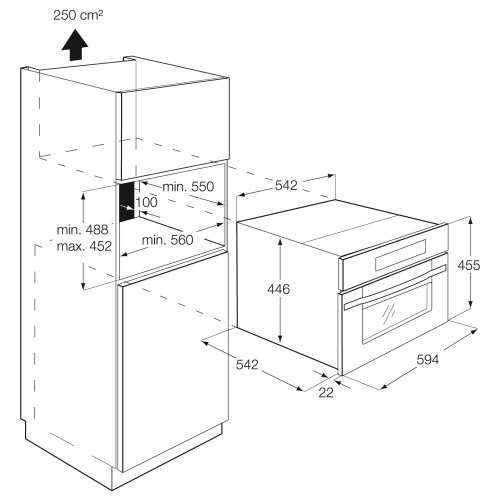Medion AKOYA P7812 manuals
Owner’s manuals and user’s guides for Laptops Medion AKOYA P7812.
We providing 1 pdf manuals Medion AKOYA P7812 for download free by document types: Instruction Manual

Medion AKOYA P7812 Instruction Manual (116 pages)
Brand: Medion | Category: Laptops | Size: 2.52 MB |

Table of contents
MD 98770
1
Audience
4
Quality
4
Chapter 1
10
Connecting
16
Cabling
17
Touchpad
18
Chapter 2
20
Left Side
24
Right Side
25
Desktop
30
Chapter 3
34
Power Supply
36
Display
43
Data Entry
50
The Keyboard
50
Home Theater
64
The Network
65
Wireless LAN
66
Conditions
67
Bluetooth
69
The Webcam
71
Software
74
Homegroup
76
Chapter 4
90
Update
94
Driver Support
101
Maintenance
103
Chapter 5
108
More products and manuals for Laptops Medion
| Models | Document Type |
|---|---|
| S46xx |
Instruction Manual
 Medion S46xx Instruction manual [en] [fr] ,
74 pages
Medion S46xx Instruction manual [en] [fr] ,
74 pages
|
| Netbook |
User Manual
 Medion Netbook User manual,
98 pages
Medion Netbook User manual,
98 pages
|
| AKOYA S4216 |
User Manual
 99080 S4216 Aldi Nord DE Final MSN 4004 2985,
90 pages
99080 S4216 Aldi Nord DE Final MSN 4004 2985,
90 pages
|
| P84000 |
Instruction Manual
 Medion P84000 Instruction manual,
44 pages
Medion P84000 Instruction manual,
44 pages
|
| N26968 |
Instruction Manual
 Medion N26968 Instruction manual,
74 pages
Medion N26968 Instruction manual,
74 pages
|
| AKOYA E6228 |
User Manual
 downloaden,
108 pages
downloaden,
108 pages
|
| Akoya P6624 |
User Manual
 Medion Akoya P6624 User manual [en] ,
110 pages
Medion Akoya P6624 User manual [en] ,
110 pages
|
| AKOYA E6313 |
User Manual
 Medion AKOYA E6313 User manual,
104 pages
Medion AKOYA E6313 User manual,
104 pages
|
| N26968 |
Instruction Manual
 Medion N26968 Instruction manual,
67 pages
Medion N26968 Instruction manual,
67 pages
|
| AKOYA E7211 | User Manual Notebook Instruktionsbog, 119 pages |
| P84000 |
User Manual
 Kinderlerncomputer,
45 pages
Kinderlerncomputer,
45 pages
|
| AKOYA C15x |
Instruction Manual
 Medion AKOYA C15x Instruction manual,
73 pages
Medion AKOYA C15x Instruction manual,
73 pages
|
| S46xx |
User Manual
 - MEDION USA,
81 pages
- MEDION USA,
81 pages
|
| Akoya E7220 |
Instruction Manual
 Medion Akoya E7220 Instruction manual,
108 pages
Medion Akoya E7220 Instruction manual,
108 pages
|
| ERAZER X7815 |
User Manual
 Medion ERAZER X7815 User manual,
102 pages
Medion ERAZER X7815 User manual,
102 pages
|
| Akoya P7815 |
User Manual
 MEDION® AKOYA® P7815 (MD 98062) Schweizer Edition,
5 pages
MEDION® AKOYA® P7815 (MD 98062) Schweizer Edition,
5 pages
|
| Akoya P7816 |
User Manual
 - MEDION USA,
86 pages
- MEDION USA,
86 pages
|
| AKOYA E7211 |
User Manual
 Medion AKOYA E7211 User manual,
115 pages
Medion AKOYA E7211 User manual,
115 pages
|
| N26968 |
Instruction Manual
 Medion N26968 Instruction manual,
21 pages
Medion N26968 Instruction manual,
21 pages
|
| AKOYA C17x |
User Manual
 P7627T_P7627_E7223T_E7223 C17x Generic Win,
79 pages
P7627T_P7627_E7223T_E7223 C17x Generic Win,
79 pages
|